|
Quick Start Tutorial : Examples
of Repairs
Quick Start
C. Examples of Repairs
Once you have selected a file to repair, the "Accessibility Problems"
repair dialog lists the problem groups found within a document in
the left-hand column and the name, repair status, priority level,
and auto-repair state of specific accessibility problems on the
right. Select the problem name(s) in the right-hand column and then
choose "Repair".
A-Prompt automatically launches a separate repair dialog for each
accessibility problem identified in a document.
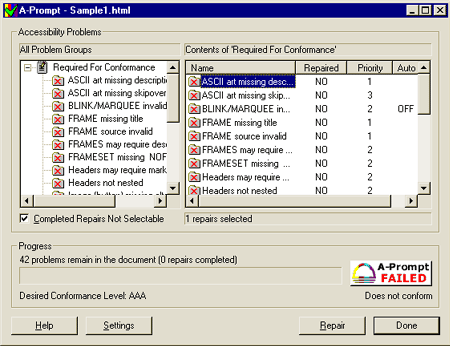
Continue to D: Saving Files
|
