 |
||||||||||||||||||
|---|---|---|---|---|---|---|---|---|---|---|---|---|---|---|---|---|---|---|
| Home : Quick Start Examples : Example 3 Quick Start
|
| Age | Income Level |
|---|---|
| 0 | 0 |
| 10 | 0 |
| 20 | 1000 |
| 30 | 20000 |
| 40 | 40000 |
| 50 | 60000 |
| 60 | 50000 |
| 70 | 30000 |
Repair
Before the repair can take place, A-Prompt must first determine whether the TABLE has been created to present data or for layout purposes. The "Table purpose unknown" dialog box displays the contents of the table and presents two radio buttons: "Data Table" and "Layout Table". For this repair, select "Data Table".
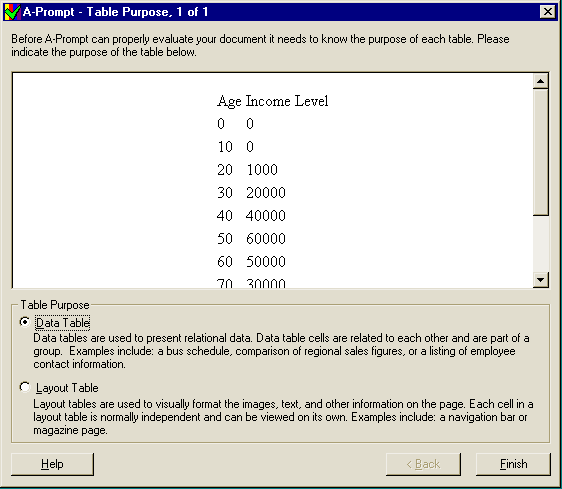
If a data TABLE requires headings, A-Prompt offers content authors the option of adding column and/or row headers via two checkboxes. The "Add column headers" checkbox features two radio buttons: "Convert top cells to headers" and "Add new headers". Selecting the first radio button changes each data cell in the top row into a heading. In the example above, A-Prompt would convert the data cells for "Age" and "Income Level" into TABLE header elements.
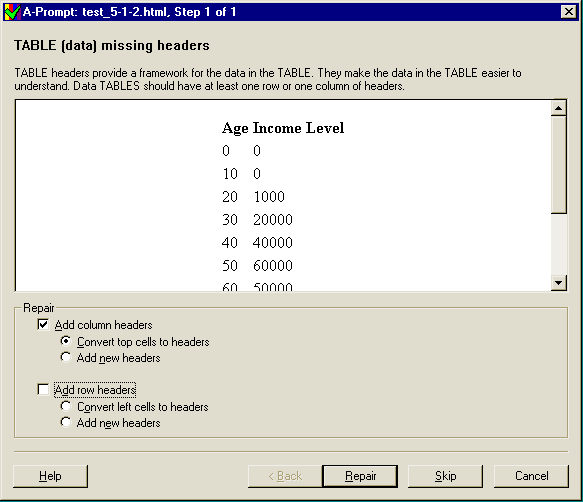
If the top row of the data TABLE contains actual statistical information that cannot be used as headings, select the second radio button and A-Prompt creates text fields above each column. After typing in an appropriate heading for each column, select "Repair" to return to the "Accessibility Problems" dialog.
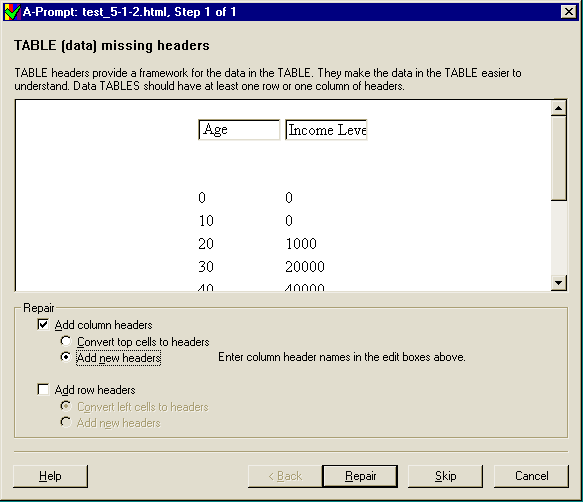
This process can be repeated for rows within the TABLE as well.
The repair is complete after headers have been added to the data TABLE. Select the "Repair" button to return to A-Prompt's "Accessibility Problems" dialog.
Return to Example: HomeQuick Links
University of Toronto | Adaptive Technology Resource Centre | Site Map